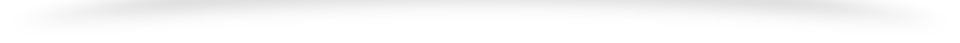These days when more and more games are being introduced every day, people get more curious to try different types of games and try their gaming skills with the aim to learn and win each new game they play. People can also be seen spending most of their free time, whether they are traveling, sitting idle at home or even when they are doing some work but need something to entertain themselves.
No doubt, you can easily find tons of games on your Android device and can easily play by simply downloading your desired game right from the Google Play Store. But what if you want to play the same game on your PC?
You need not worry at all, as it is quite easier and simpler to get this done using Andyroid, also known as Andy Android emulator. It is an Android emulator that allows you to install and use as many mobile game apps on your PC as you want without going through any complex installation procedure.
You must also know that getting mobile game apps on PC delivers better gaming and viewing experience than your Android device. Obviously, you get the chance to enjoy your favorite games on the larger screen than your phone, this experience cannot be compared with anything when you are a great games fan.
Now, when it comes to the features of Andyroid that make Andyroid one of the best emulators to get mobile game apps on your system, Andy is truly spectacular.
- It is quite compatible and allows you to easily install and play any Android game without any issue. No matter whether you want to download puzzle games, animal games, action games, arcade games, survival games or anything on your PC, Andy Android emulator helps you achieve this goal with great ease.
- In addition to these, it also lets you download Instant messaging tools (WhatsApp, Viber, etc.) and other apps. It means, now you can connect with your family and friends from your PC, without even touching your phone. Isn’t it amazing?
- Also, if you have ever used BlueStacks, you will find that Andyroid works even better than it, as Andy OS provides you the facility to enjoy the complete access to Google’s OS. Just install apps through Google Play Store or APKs and run them through Andy OS.
- One feature that makes it stand out from others is allowing you to use your phone as a remote control, thus highly beneficial for playing action or racing games on your PC.
All these features can be enjoyed on 32-bit and 64-bit PCs absolutely free of cost. Yes, this emulator is available for free.
Moreover, it is quite simple to install and set up and ensures to deliver the complete Android experience. So, why to look for other options when you can emulate Android on Windows PC effectively using this wonderful and hassle-free solution, which is none other than Andyroid.